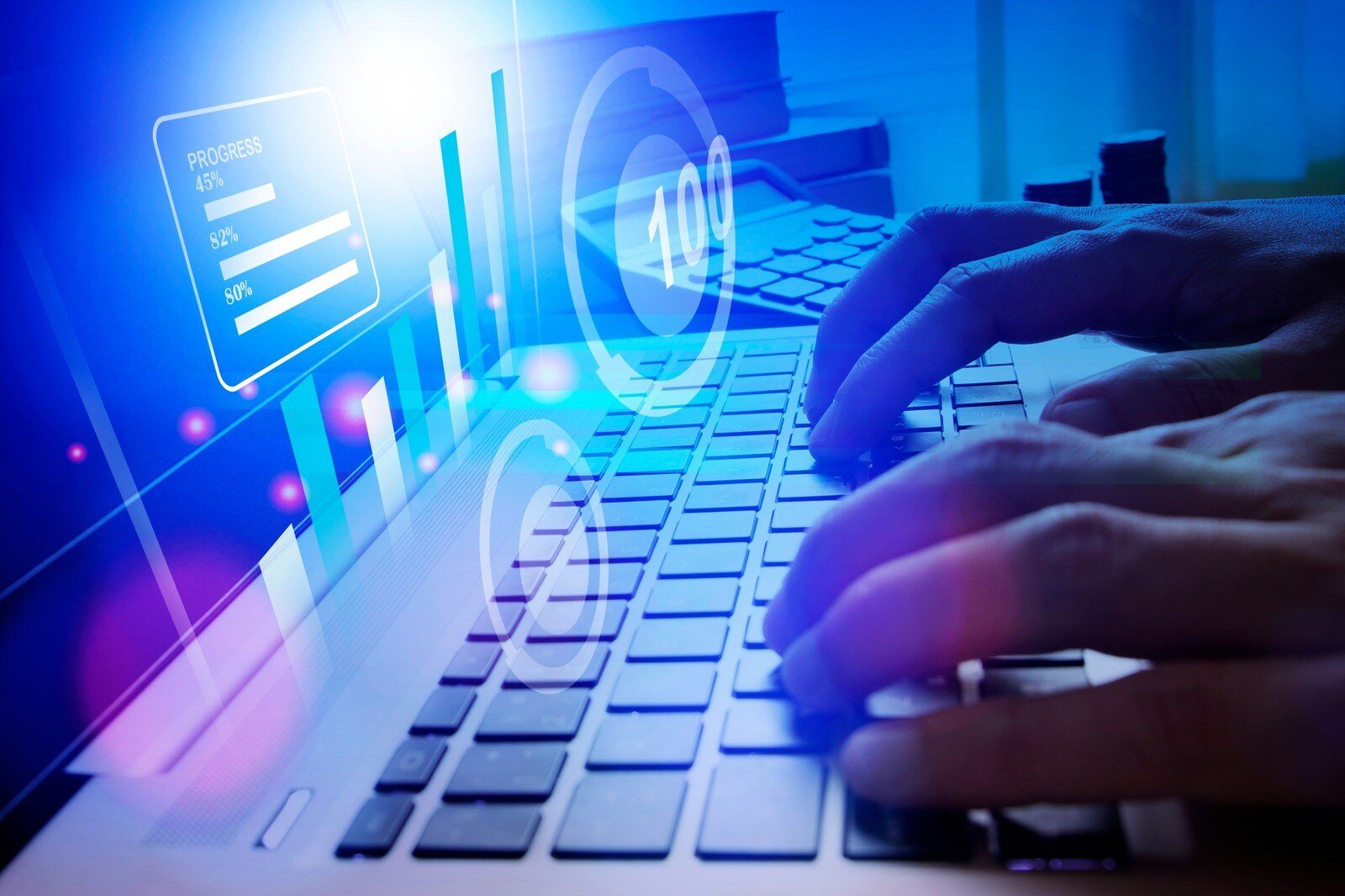In my last blog, I discussed the email sign-off and ways it can be used to inspire action. But there is another component of an email sign-off that gets forgotten: the email signature.
Many people have a “set it and forget it” mentality when it comes to their email signature, but it can serve a bigger purpose when updated frequently with valuable information. In addition to contact information, the signature give readers a chance to learn more about you, your company, or provide them with a useful resource.
Below are some tips on how to make your email signature stand out and take advantage of this crucial space.
Design the signature in a logical way.
Since a signature has a lot of information in a small space, design elements can help break things up and direct readers’ eyes to where they should go. The text or item with the largest font should be what you want readers to pay attention to most. In this case, your name should be larger than the rest of the information. From there, use font size and color to determine what is most important and what readers should pay attention to next.
Keep the design simple and consistent.
Stick with simple colors and fonts, both of which should also match your company branding.
Another way to help keep the design simple is to use space dividers. Space dividers help break up information and allow more information to fit in a small space without compromising the design.
Use a mobile-friendly design.
A study done by Return Path analyzed more than 27 billion email opens between May 2016 and April 2017 and found that 55% of emails are opened on a mobile device.
With more than half of readers viewing emails on mobile devices, your email signature, along with all of your email marketing, should function well on mobile devices.
Include a call-to-action (CTA) with a tracking link.
Email signature CTAs are a great avenue for lead generation as they give reader’s another option to engage with you or your company. Here are a few examples of what this CTA could be:
- Request to follow on Twitter or other social media platform
- An e-book download
- An invitation to an upcoming event or webinar
In the screenshot below you can see the CTA that is currently in my signature: a checklist content piece. Note that the link also has a tracking link to track how many downloads come from my signature.
Bonus tip: If you do choose to include a CTA in your signature, be sure to change it every couple of weeks to give readers new opportunities to engage with the content.
Include links to social media platforms.
Linking to your personal or company’s social media accounts gives readers another avenue to engage with you while reinforcing your company or personal brand.
Give people the option to book directly to your calendar.
If you find yourself spending a lot of time going back and forth trying to schedule meetings or calls, a booking tool may be a good option to include in your signature. Two popular booking tools are Calendly and YouCanBook.Me, both of which integrate with most major calendar platforms.
Get down to it!
The simplest and quickest way to create an email signature is by using tools such as HubSpot’s email generator tool and MySignature.
These tools are quick and easy to use, but keep in mind, they are automatically generated, so make sure the final product is in line with what was discussed here.
Have questions about email signatures or how they fit into the bigger picture that is email marketing? We’d be happy to chat.